
O3 Labs, Japan-based developer of the O3 NEO and Ontology wallet, has announced “improved” dApp interactions in its O3 desktop client v2.1.6. The changes are aimed at making it easier for users of NEO dApps to navigate and use their connected applications through the O3 client.
The update comes in the form of a new interface for the tray icon found in the notification bar. Remarking on the new feature in a Medium post, senior blockchain engineer at O3 Labs, Nick Fujita, stated that: “This new dedicated interface helps to separate user interactions between directly managing their wallets and interacting with dApps. In addition, this new system level tray menu provides many new conveniences!”
Fujita notes that these changes can be traced back to the NEO dAPI’s initial purpose: to make it easy for users to sign transactions and interact with dApps without exposing their private keys. “In the initial implementation of interacting with dApps via the O3 desktop wallet, all interfaces for connecting and signing transactions took place in the wallet itself.”
However, this method is claimed to have “posed a problem for users, as they were not able to have access to review their wallets funds when choosing which wallet to connect, or whether or not to sign a transaction.” Furthermore, each time a user triggered a dApp interaction, the wallet window would pop up and obstruct other important information.
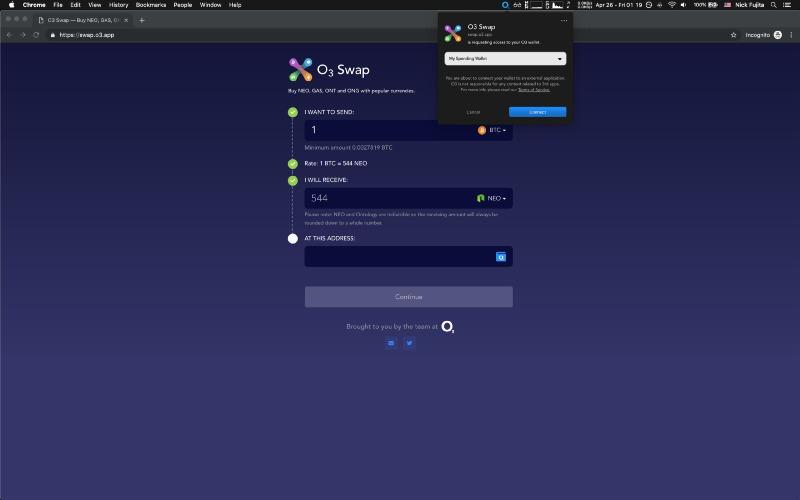
New interface from tray icon
Moving forward, all dApp related interactions will now be managed through the interface tied to the O3 tray icon, alleviating these issues.
The tray icon will also allow users to access their most recently-used apps and wallets with one click. It features two tabs: Sessions and Apps. The Apps tab, allows users to search the “full list of O3-connected apps” The Sessions tab will allow users to review active connections between their O3 wallet and applications. From there, it’s claimed that users can “quickly disconnect any active connection to minimize the apps that are linked to your wallet at any one time.”
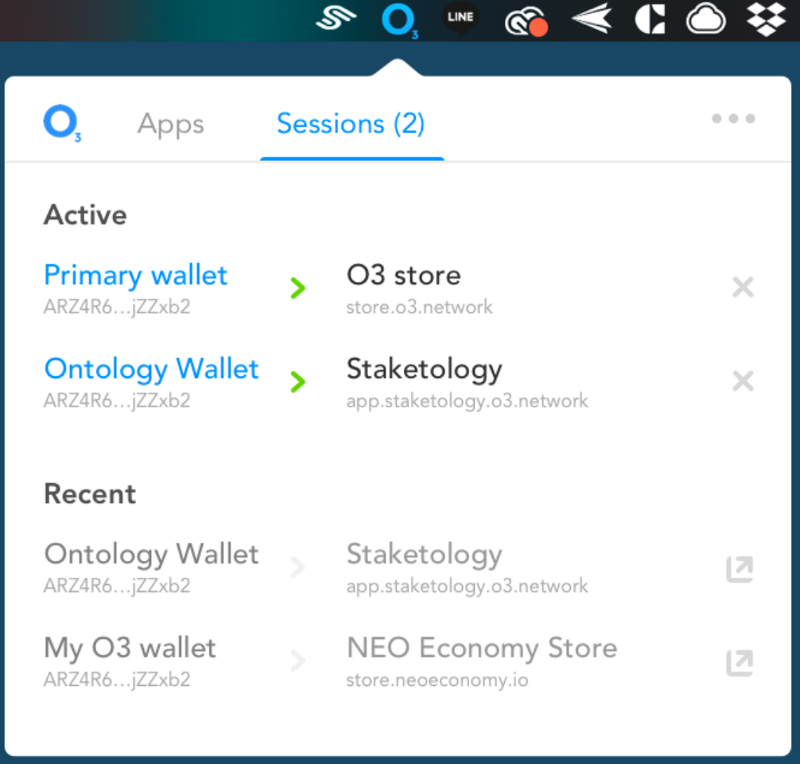
Active and recently connected dApps
Finally, v2.1.6 introduces new options to its settings menu, such as the ability to manage the application launch setting upon computer start up. O3 Labs claim that running the application automatically in the background provides users with a “seamless experience” as they navigate the Smart Economy.
The O3 desktop wallet v2.1.6 can be found in the Apple and Microsoft stores.







About The Author: Matthew North
Matthew North is a freelance writer and journalist who resides in East Asia. He spends his time writing and learning about financial technologies like the Blockchain and digital currencies. You can follow him on twitter @fintech_matthew.
More posts by Matthew North