
Neo Global Development (NGD) Seattle has released v1.0 of the Neo Blockchain Toolkit for VS Code, a milestone version with major improvements to the Visual DevTracker. The toolkit allows developers to easily run private network instances, create and debug C# smart contracts, and simplifies deployment and invocation to the blockchain.
The Visual DevTracker extension was included in the launch of the toolkit on the Visual Studio marketplace, providing a UI for developers to inspect block and transaction data. The tool retrieves data via the RPC network, allowing it to be used to read information from the Neo TestNet, MainNet, or any private networks running locally.
Current improvements to the DevTracker are focused on reducing the barrier to entry for the toolkit, allowing developers to perform actions such as neo-express network creation, asset transfer, and contract deployment directly from the UI.
During a call between Neo News Today and Harry Pierson, NGD Seattle’s head of development, Pierson noted that the team eventually intends to enable users to use the UI as an alternative to all command line operations provided in the toolkit.
The following is a video walkthrough of the updated Neo Blockchain Toolkit, showing how to run a private network, manage wallets and assets, and compile, deploy, and invoke a smart contract. Installation instructions and a written walkthrough can be found in the quickstart guide.






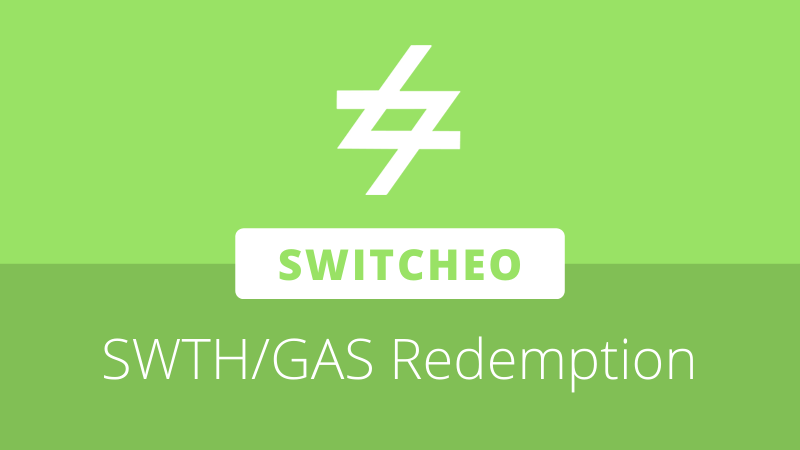

About The Author: Brett Rhodes
Brett is a blockchain enthusiast and freelance writer who originally began producing content for the gaming & eSports industries. Now he spends most of his time contributing in the Neo ecosystem.
More posts by Brett Rhodes